How to create Folder Without any name
It's works only in Windows Operating System , a simple trick that blow your mind and make you feel cool among your friends .This trick is just using some simple keyboard shortcuts , if you wanted to show off or wanted to be an computer enthusiast then you should definitely know about this trick .
So, let's begin this trick,
I'll show you step by step .
Note :- Your keyboard must have NumPad unless it will not work. If your keyboard don't have NumPad then we have a solution for you. So stick here I'll Show you the complete process.
Step 1 :- Create a New Folder
( if you don't know how to create a folder then definitely I'll write a new post where I'll explain all about folders ).
Step 2:- After Creating Folder , Right click on your Folder and Select Rename Folder option . ( as shown in the image )
Step 3 :- Turn on you NUMPAD , after that simply Hold the ALT - key and press "0160" (Alt+0160) . Don't release ALT-key until you typed the codes or you say numbers 😁.
Step 4:- Release the "alt" key after pressing one by one numeric keys that I mentioned in step 3.
Final result shown in the image , if you are not able to do so then please let me know in comments , I'll try to help you out.
In next blog I'll show you How to make Folder with special characters..
So , Stay tuned to Softwarepur
It's works only in Windows Operating System , a simple trick that blow your mind and make you feel cool among your friends .This trick is just using some simple keyboard shortcuts , if you wanted to show off or wanted to be an computer enthusiast then you should definitely know about this trick .
So, let's begin this trick,
I'll show you step by step .
Note :- Your keyboard must have NumPad unless it will not work. If your keyboard don't have NumPad then we have a solution for you. So stick here I'll Show you the complete process.
Step 1 :- Create a New Folder
( if you don't know how to create a folder then definitely I'll write a new post where I'll explain all about folders ).
Step 2:- After Creating Folder , Right click on your Folder and Select Rename Folder option . ( as shown in the image )
Step 3 :- Turn on you NUMPAD , after that simply Hold the ALT - key and press "0160" (Alt+0160) . Don't release ALT-key until you typed the codes or you say numbers 😁.
Step 4:- Release the "alt" key after pressing one by one numeric keys that I mentioned in step 3.
Final result shown in the image , if you are not able to do so then please let me know in comments , I'll try to help you out.
In next blog I'll show you How to make Folder with special characters..
So , Stay tuned to Softwarepur




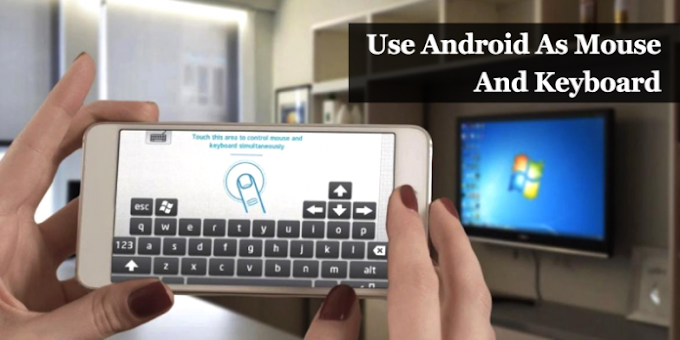


0 Comments